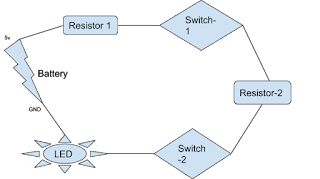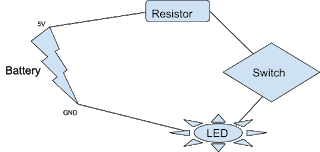AI Powered Staffing Agency
Welcome to AI Staffing Agency: Revolutionizing Job Search with AI Hello, and welcome to AI Staffing Agency ! I’m excited to launch this blog, where we will explore innovative solutions to enhance the job-seeking experience for everyone, particularly mothers and caregivers balancing family responsibilities with their career aspirations. The Inspiration Behind This Blog As a stay-at-home mom, I’ve seen the struggles many face while trying to find meaningful employment. The job market can be overwhelming, with endless applications and rejections. This blog is my way of sharing insights, resources, and my vision for a supportive job-seeking experience that leverages modern technology to connect job seekers with potential employers effectively. My Idea: An AI-Powered Job-Matching Platform At the heart of this blog is my vision for a revolutionary job-matching platform that uses AI to streamline the hiring process. Here’s how it would work • Upload Your Resume Once : Job seeker...